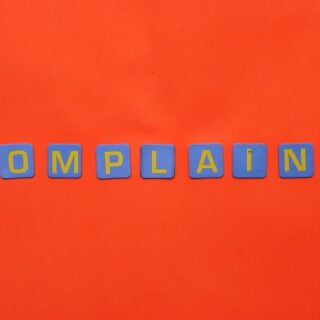Excel in quality management: An inadequate solution
The use of Microsoft Excel to support quality management is common practice in many companies. It seems to be a simple and inexpensive solution, as Excel is widely used and familiar to users. However, Excel quickly reaches its limits when it comes to establishing and maintaining an effective quality management system.
A major problem is that Excel was developed primarily as a spreadsheet program and is not specifically designed to meet the needs of quality management. There is a lack of a suitable database structure to systematically record, organize and link information. This creates a lack of data integrity and consistency, as errors and inconsistencies can easily occur when multiple people are working on the tables.
Another problem is the limited scalability of Excel. As a company grows and expands its quality management activities, spreadsheets quickly become cluttered and unwieldy. It becomes difficult to keep track of all measures, audits, deviations and training. Data collection and analysis becomes time-consuming and error-prone.
In addition, Excel is not well suited for collaboration. If several employees want to work on the tables at the same time, conflicts and data loss may occur. Versioning Excel files is also problematic, as it is difficult to keep track of changes and their effects.
In summary, Excel is insufficient in quality management. It may be sufficient for smaller companies with limited requirements, but for companies that want to implement a comprehensive quality management system, specialized software solutions are essential.
Alternatives to Excel in Quality Management
Given the limitations of Excel, the question of suitable alternatives arises. There are a variety of specialized software solutions that have been developed specifically for quality management. These solutions offer a variety of functions and features that are superior to Excel.
One of the most important features of suitable QM software is a flexible database structure that allows information to be centrally recorded and linked. This allows connections and dependencies between different measures, processes and documents to be established.
Furthermore, QM software solutions offer functions for the automated monitoring of processes and the creation of reports and analyses. They facilitate the performance of audits and enable better traceability of deviations and measures.
Another advantage of QM software is the possibility of integration with other enterprise systems such as
Enterprise Resource Planning (ERP) systems or Customer Relationship Management (CRM) tools. This allows data to be shared seamlessly and information to be updated in real time, further improving the efficiency and accuracy of quality management.
In addition, many QM software solutions offer document management functions with which quality guidelines, procedural instructions and other relevant documents can be managed in a centralized and audit-proof manner. This facilitates compliance with standards and regulations.
Another important aspect is the user-friendliness of the QM software. Unlike Excel, which often requires complex formulas and functions, specialized solutions are designed to be intuitive and user-friendly. Employees can quickly become familiar with the software and work effectively with it without having to undergo extensive training.
In summary, specialized QM software solutions provide comprehensive and effective support for quality management. They enable structured data collection, better collaboration, automated processes, and extensive analysis and reporting capabilities. In comparison, Excel quickly reaches its limits and cannot meet the requirements of a comprehensive quality management system.
It is therefore advisable to invest in specialized QM software that meets the company’s individual requirements and needs. By using the right software solution, quality management can be made more efficient, consistent and sustainable, ultimately leading to an increase in customer satisfaction, cost savings and a strengthening of competitiveness.